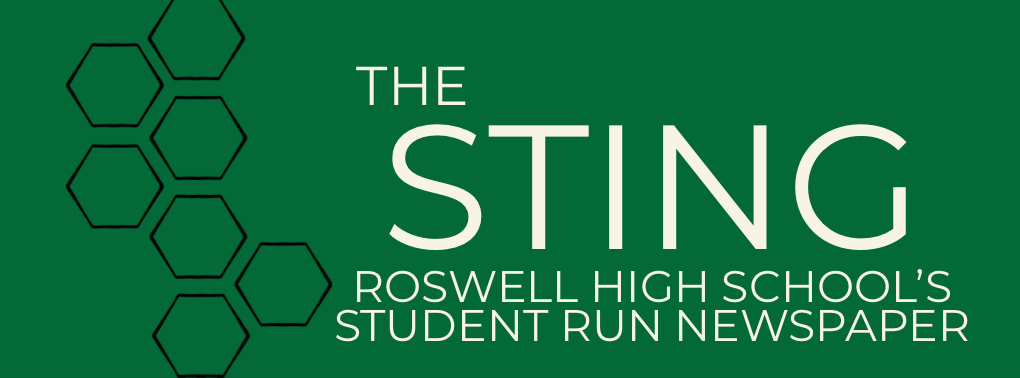What to do with your broken Surface
December 20, 2018
Everyone seems to have some sort of love/hate relationship with their Microsoft Surface. On one hand, it makes classwork much more accessible and organized, but it can also be very slow at times. These Surfaces are also known for their many problems that anyone can face, and here are some tips on how to solve them.
- Restart your surface often. Restarting your surface regularly is a surefire way to make sure that it runs as smoothly as possible. Restarting at least once a day can help surface speed, as well as increase overall security.
- Broken pen tip/dead battery- Go to the media center to get these items replaced for free. The Nestwork offers free pen tip and battery replacements for students who need it- just go to the media center with a pass during study hall or lunch and approach the desk with the logo.
- If the Surface is frozen at the start screen or if there are any problems with freezing – Hold the power button and the volume up key. This is not very good for your surface, so only do it when you absolutely have to. You should first try holding the power key down by itself, and if that doesn’t fix it then this method could be used.
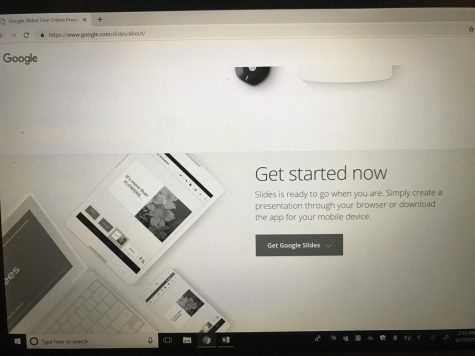
This screen will appear after holding monochrome hotkey| Credit: Sahba Ostovarravary
- Surface screen has become black and white – hold Ctl + the windows key + C. In case your surface has accidentally had monochrome enabled, just hold down the control key, the windows key, and the letter ‘C’ to turn it back into color
- Surface has high contrast on – Hold Ctrl + Alt + PrtScn. If your surface screen has turned into very weird colors (screen is black, icons are white/yellow) then you may have to use this hotkey to fix it. Simply hold down the control key, the alt key, and the key labeled ‘prtscn’ above the number 7.
- Missing a key, or is it broken? Fulton can not sell you individual keys, so you will have to buy a new keyboard if you do not want to fix the issue by yourself. Replacement keys can be found online however, for about ten dollars. If you are unsure about how to install a key properly, try asking a Nestwork staff member.
- If you have any problems with your surface that these tips cannot fix, go to the media center! The Nestwork is happy to help anyone who needs it, and students can come in any time during study hall or lunch, or during 3rd and 6th period. The help desk has useful information such as more surface tips, a price list for replacement parts for the surface, and a helpful and knowledgeable staff.