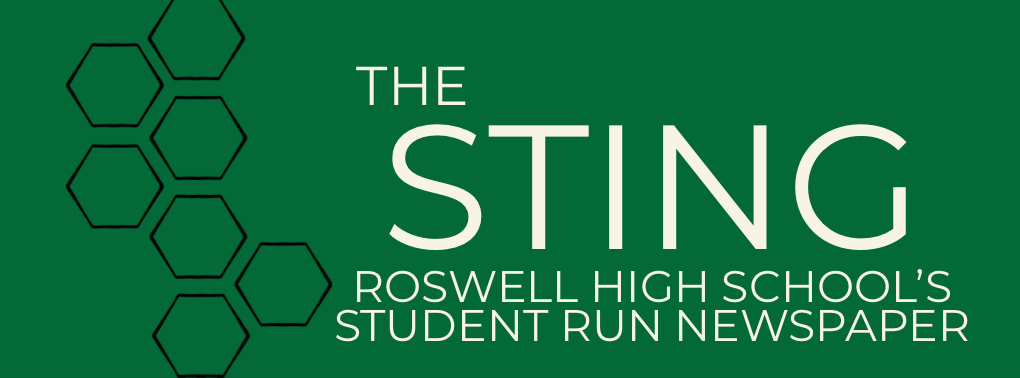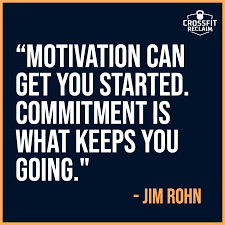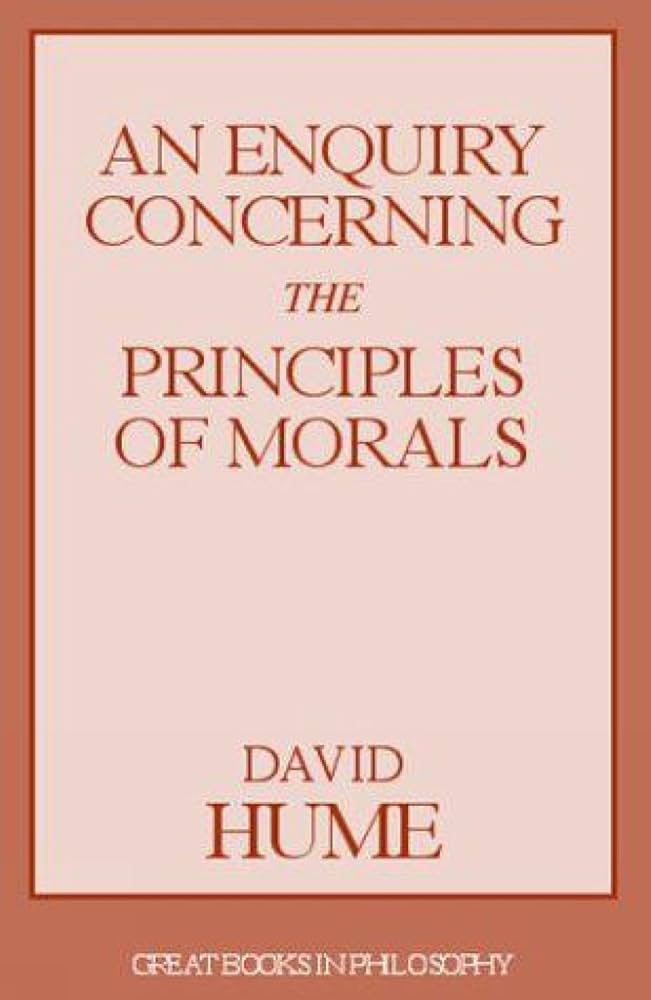Overall
To do is post an interactive app that is easy to navigate and has minimal distracting designs that help users focus on tasks without being overwhelmed by unnecessary features. The app is color coded, helping differentiate between tasks, projects and priorities.
Task Management
Todoist is a task management app designed to help users stay organized and productive. It’s available on all types of phones and on any laptop. In addition, it has various features that make it a useful tool for professional and personal life. One being its ability to create tasks, subtasks and set due dates. The tasks created can organize projects, and the subtasks can be added to break down bigger tasks into manageable and simpler steps. The ability to set a task that reoccurs weekly is also very useful for ongoing responsibilities. Another useful feature is assigning priorities within just a few clicks of your finger.
Collaboration/Integration
Todoist lets you add Google Calendar, Slack and Dropbox. This allows you to put all of your work on one page and reduce the need to switch between multiple apps. In addition, it can help users create workflows that further fuel their productivity.
Tracking
In addition, one unique feature of Todoist is that it can track your productivity. The app helps you see your “complexion completion patterns” and helps you see what you need to work on. The “Karma System” helps you to reward yourself for completing tasks. This feature can also help maintain productivity streaks and adds a game like quality to task management.
Summary
Overall Todoist is a helpful and adaptable task management app that can be useful to anyone and everyone. It’s an easy and functional app that is simple to navigate.